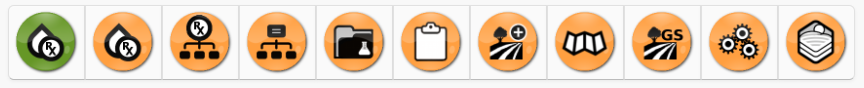Customize Toolbar
Customize Toolbar
The toolbar icons can be placed in any desired order. Do not need to add all the tools, can just add what the user wants.
1. Listed on the left are all available icons to choose from. Customizing the toolbar can be done by dragging these icons over to the table on the right and arranging them in any order. Separators can also be placed anywhere on the table to break out and group icons together.
2. Once finished, click Apply at the bottom of the tool.
3. To undo any changes and revert the toolbar icons to their default position, click the Reset button in between the two tables, and click Apply.