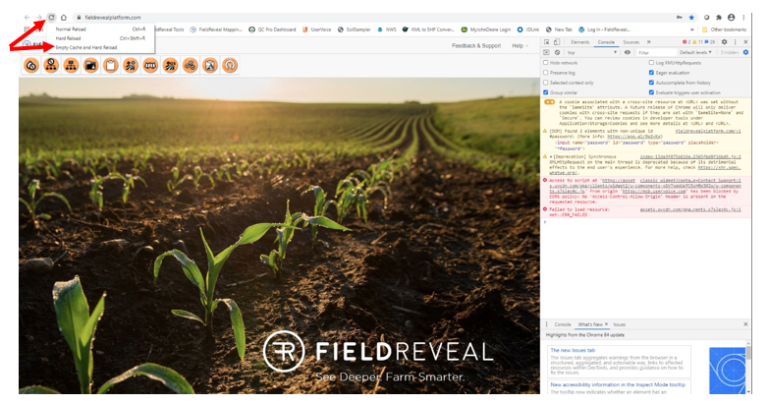Troubleshooting
Utilize these steps to solve formatting or display issues in the FieldReveal Platform. Google Chrome is the only supported browser, so be sure to use Chrome with the FieldReveal Platform.
Clear the Cache in Google Chrome
When you use a browser, like Chrome, it saves some information from websites in its cache. Clearing the cache fixes certain loading or formatting issues.
1. With Chrome open, press the F12 key on the keyboard. On some some laptops, you may need to press Function, then F12. This opens the development tools on the right side of the screen.
2. Right-click on the Refresh button and use the Empty Cache and Hard Reload option.
3. Close the development tools and log-in to FieldReveal.
Ensure Google Chrome is up to date
Click Here for steps on updating chrome.
Close and re-open Chrome
Be sure to close all tabs or windows to completely close Chrome.
Still Having Trouble?
Contact FieldReveal at fieldreveal@fieldreveal.com or 605-882-4214.