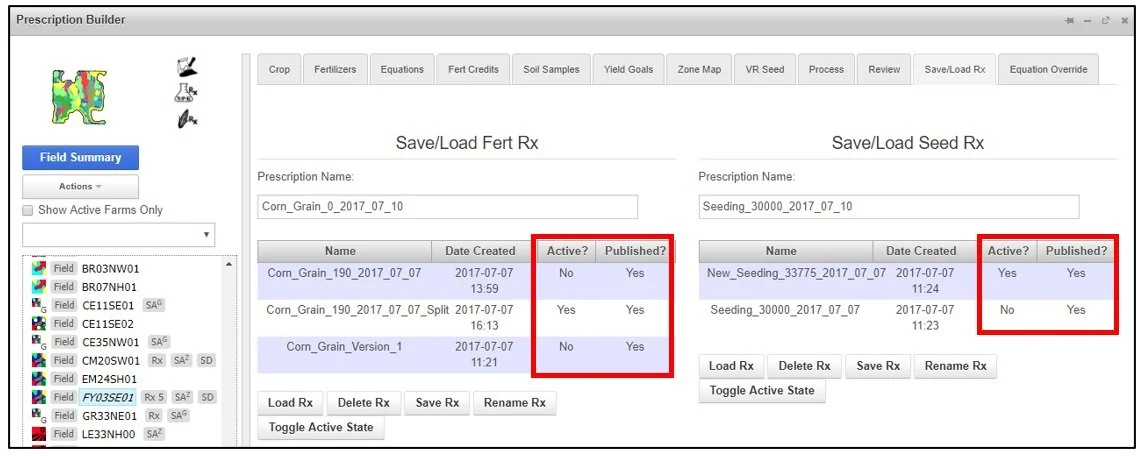What is Prescription Manager
Prescription Manager
Prescription Manager is used to:
Generate any type of supported application file for any field with a published prescription.
This is useful in situations when the application file type needs to be changed after the prescription was written. For example, a shapefile was originally created for a grower’s fields, but the fields will now be planted/spread using a Pro700. Prescription manager is used to change the file type.
Creating a batch export of application files.
Export a single product from a prescription.
For example, a single prescription is written for a field. Non-mobile nutrients will be applied in the fall, mobile nutrients will be applied in the spring. Prescription Manager is used to export nutrients from a prescription separately so they can be applied at different times.
NOTE: Only published prescriptions will be displayed in Prescription Manager. Prescriptions are published by clicking the Create Application button in Prescription Builder > Review tab. To view the status of a prescription, see Prescription Builder > Save/Load Rx tab, as pictured below.